What are the parts of a receipt?
This article describes the "anatomy" of a receipt. To make receipts as flexible as possible and to minimise the need to retype information, the receipts pull information from a number of different sources. The sample receipt below and associated notes shows you where the different parts come from.
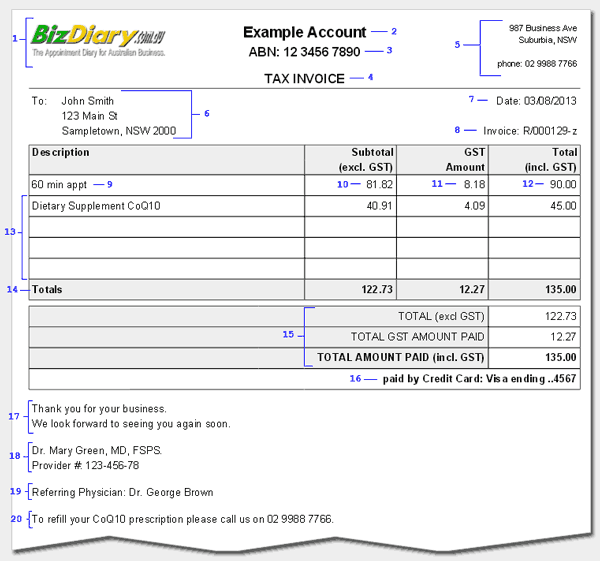
- Receipt logo: Set in Account > Settings, Receipts tab (optional).
- Business name: Set when account is first created. Can be edited in Account > Details.
- Business#: Set in Account > Settings, Receipts tab (e.g. ABN).
- Receipt title: Set in Account > Settings, Receipts tab (e.g. "TAX INVOICE").
- Business address: By default the address from Account > Details is used. You can provide an alternate address in Account > Settings, Receipts tab. You can also override the address by setting a specific address in each Site.
- Customer name and address: These details are automatically loaded from the Customer associated with this receipt.
- Date: The date is automatically set to the date the receipt was created, but can be edited in the Receipt record.
- Invoice #: Sequential invoice numbers are generated automatically, and can include an optional prefix and/or suffix. These are controlled in Account > Settings, Receipts tab.
- Service name: When a receipt is created for a service, the service details are automatically added to the receipt.
- Subtotal (excl GST): The subtotal excluding tax is calculated based on the tax rate, and whether this Service is marked as Taxable.
- GST Amount: The amount of GST is calculated based on the tax rate, and whether this Service is marked as Taxable.
- Total: The total is shown. This amount can be set in the Service record.
- Additional items: Additional items can be added in the Receipt record.
- Totals: Totals are automatically calculated.
- Total and Tax Details: A summary of the total (excluding tax), total tax, and total are given. Labels show PAYABLE or PAID depending on whether the receipt has been marked paid.
- Payment details: For a paid receipt, additional information is shown for the payment source.
- General receipt info: Setting text in the Info section of the Account > Settings, Receipts tab, will show on ALL receipts.
- Personnel receipt info: Information specific to the Personnel, such as provider numbers, qualifications, etc, can be added in the Receipt info field on the Templates tab of the Personnel record.
- Customer receipt info: To show information on the receipt specific to the Customer, you can add these details on the Receipts tab of the Customer record.
- Receipt comment: You can also add text in the Comment field of the Receipt record. This text only shows on the specific receipt.